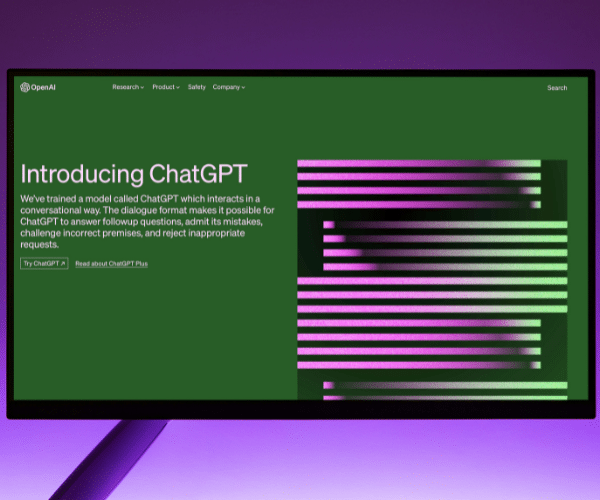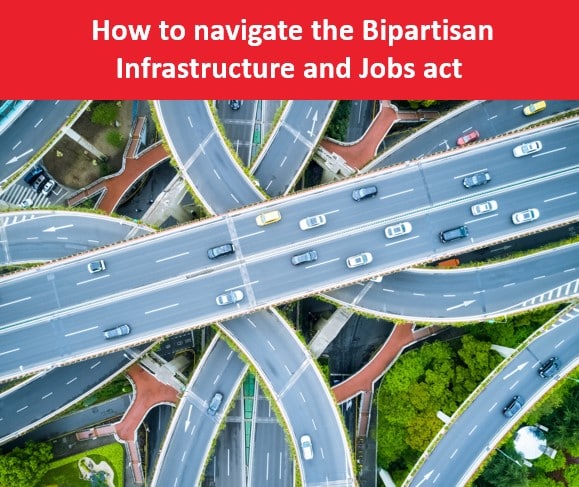- Technician
- Field Service Management
- Gestion d’interventions
- Optimization
- Productivité
5 tips for better field service scheduling
Scheduling field service activities is a subtle art that must consider a large number of factors.
The latest generation of field service management software simplifies scheduling tasks. However, because they are directly affected, maintenance technicians must also be involved.
Service scheduling is THE key process for a maintenance department. The right skillset must be assigned to the right job at the optimal time.
And, a large number of criteria, some unknown, must be juggled. For example, service schedules must consider: Technician location, technician expertise, service urgency, likely duration of service activities, traffic and weather conditions, spare parts availability.
Optimized service scheduling is directly related to field team productivity and customer satisfaction. The objectives are twofold: increase the first-time-fix rate and minimize technicians’ travel requirements so they can be in contact with customers as much as possible.
Field service management software must integrate these spatial and real-time aspects. It’s no longer adequate to simply create a list of service requests based on when the request came in then assign it to the first available technician regardless of their location.
1. Make it simple
Scheduling is a delicate art that requires flexibility. Dispatchers must have a single screen that allows them to see all of the information needed to track the progress of service calls in real time and adapt schedules accordingly.
These requirements mean the field service management software must be comprehensive, yet as easy to use and as intuitive as possible. Schedulers must be able to simply drag and drop service calls on the user interface to change appointment times or assign jobs to other technicians. And, they must be able to easily see which technicians’ routes will take them closest to customer locations so they can manage emergency situations on a case-by-case basis.
With these capabilities, schedulers can set or change service schedules on-the-fly with very few clicks. Clicking on a route shows the associated technician’s availability and workload. Clicking on a service call selects it so it can be added to a route. The software then automatically suggests a timeslot for the service call.
2. Take advantage of AI
With artificial intelligence (AI), schedulers have a new kind of colleague. Praxedo designed SmartScheduler for companies that manage a large number of service calls and need to consider many operational constraints. The automated scheduling software uses metaheuristic algorithms that can efficiently deliver results in just a few seconds.
AI engines combine all scheduling criteria as well as travel times and workload distribution among technicians to quickly create routes and suggest the optimal service schedule.
They also consider business constraints, such as required approvals, when moving scheduled service calls, reassigning service calls, and exceeding technicians’ daily hours.
Scheduling is not static. The intelligent assistant evolves schedules throughout the day, integrating emergencies and unforeseen events such as road accidents. However, AI doesn’t replace schedulers. Instead, it informs decision-making. Man and machine collaborate to create the optimal schedule.
3. Balance recurring and emergency service requirements
Fortunately for schedulers, they don’t just manage emergency situations. They also fill technicians’ calendars with preventive maintenance tasks with known frequencies and durations. Because these activities are not emergencies, the dispatcher must add them to the right time window.
The challenge is to balance technicians’ workloads with the right mix of recurring and emergency tasks. Field service management software that considers real-time constraints and provides visibility on the progress of already-scheduled service calls is key to achieving this balance.
Schedulers must schedule recurring service calls while leaving time for emergency situations that may arise. The Praxedo software automates scheduling based on frequency and a predefined time period for a given site, for all of a customer’s site, for a single piece of equipment, or for all equipment at a site.
4. Focus on the field
Even with AI and automation, scheduling technicians’ routes is difficult. Unforeseen events can mean pre-planned preventive maintenance must be postponed, resulting in non-compliance with service level agreements (SLAs).
Responsiveness is critical for service centers to reduce the reasons for customer dissatisfaction. Schedulers must be able to see all field activities so they’re aware at all times whether field teams are available, on the road, or at a service call and whether they are ahead of or behind schedule for the day.
Field technicians should always have the last word on schedules, no matter what has been planned at the service center. That’s why field service management software must allow technicians to set their own schedules if necessary. Technicians use a mobile app to see nearby service calls and assign a job to themselves if they’re available.
More generally, technicians must be involved in the factors that affect scheduling. For example, to avoid getting stuck with an impossible schedule, technicians should have a say in assessing the expected duration of a service call. Their contribution also makes it easier to adhere to scheduling policies.
Efforts must also be made to communicate with technicians and ensure they understand that real-time geolocation technology is not a means of policing them, but a way to make their routes more efficient to reduce travel times and improve their working conditions. When technicians are less stressed, customers benefit from better service in a true virtuous circle.
5. Make it personal
Service managers can learn from the past to improve scheduling. For example, they can use the dashboards in reporting software to analyze the performance of individual technicians and teams of technicians. If the service manager knows a particular employee takes longer than average to complete a certain type of service call, there’s no point in assigning it to them as a priority. Similar considerations can be applied to technicians who are more efficient in the morning or at the beginning of the week. With this approach, technicians can be offered a schedule that’s personalized for their preferences.
Technicians may also have a close rapport with certain customers. For example, they may have established a relationship with the customer over the years or learned their maintenance requirements inside-out. It goes without saying the technician should have priority for this account when it comes time to schedule service calls. The customer will enjoy more efficient service and their satisfaction will be enhanced.
Our similar articles.
-
- Field Service Management
- Technologies
- field technicians
Mastering the Field: 10 Key Ways Software is Transforming Field Service Operations
May 19, 2023 -
- Field Service Management
- utilities
- energy
- AI
How Energy and Utilities Companies Can Get AI Ready
September 25, 2023 -
- Field Service Management
- Field Service Software
- telecommunications
- bipartisan law
Navigating the Bipartisan Infrastructure and Jobs act with field service software
September 20, 2022