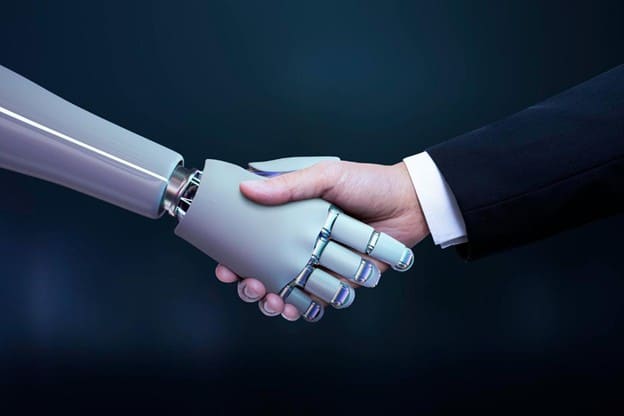- AI in field service management
- service businesses
Benefits of FSM Software for Small Business
Small businesses that offer field services like HVAC, plumbing, electrical work, and maintenance are always searching for ways to improve their operations. One way to do this is by implementing field service management for small businesses. This technology can manage companies’ field operations to reduce costs, increase productivity, and increase customer satisfaction.
At Praxedo, we understand small businesses’ field service management challenges, especially regarding financial and human resource constraints and time. Best-of-breed small business field service management apps can assist these businesses in eliminating challenges, improving their operations, and scaling without significantly increasing their overhead.
What is FSM Software?
Field service management applications are used to manage the different tasks associated with field-based operations. This entails the appointment, dispatch, monitoring, billing, and messaging between administrative employees and field workers. In particular, FSM software solutions can become a real discovery for small businesses without massive resources.
Critical features of small business field service management apps typically include:
- Work order management: Creating, assigning, and monitoring jobs in real-time is easy.
- Scheduling and dispatching: Schedule to avoid technicians being assigned the wrong jobs at the wrong times.
- GPS tracking: Track the whereabouts of your field employees to ensure that they arrive at the various stations in the shortest amount of time.
- Mobile access: Technicians should be able to change job status, capture signatures, and access customer details on their mobile devices using their field technician mobile app.
- Customer relationships (CRM): Record customer information with the history of the services provided.
Small businesses and niche industries can reduce manual paperwork and most of the inefficiencies likely to arise in their day-to-day operations by using field service management tools such as Praxedo’s field service business software.
Why Small Businesses Need Field Service Management Business Software
Many small businesses in the service industry will likely have a limited workforce, limited capital, or little time to spare. When these companies expand, it becomes unprofitable to continue manually handling these processes. Below are some key challenges small businesses face without FSM software:
Challenges in Scheduling and Dispatch
Manually scheduling and dispatching field technicians can lead to issues like double bookings, missed appointments, or incorrect routing. These inefficiencies result in dissatisfied customers and wasted technician time. Without automation, small businesses struggle to effectively manage job assignments and maintain operational efficiency. For example, for 1 technician and 5 jobs there can be 120 possible routes. For 1 technician and 10 jobs there can be over 3,600,000 possible routes!
Enhancing Customer Experience
Today’s customers expect rapid responses, real-time information, and fast service. Relying on manual methods for customer order handling leads to delays and poor customer interactions. As a result, small businesses may see a decline in customer numbers, repeat business, and overall customer loyalty.
Facilitating Growth
As small businesses grow, operations become more complex. An expanding team with increasing service requests places pressure on traditional methods. Without the right tools, inefficiencies can arise, limiting business growth and compromising service quality.
Downtime and Delays
Small businesses often face unexpected service disruptions. Without real-time tracking, technicians may experience idle time or arrive late to appointments. These delays not only waste time but also frustrate customers, ultimately reducing productivity and service quality.
Resource Allocation
Managing a limited number of employees can present challenges, particularly without a system to distribute resources, leading to potential overstaffing in certain areas and inadequate equipment allocation in others, ultimately driving up operational costs, hindering growth prospects, and contributing to organizational inefficiency.
Key Benefits of FSM Software for Small Businesses

The use of field service management business software for small business solutions can be beneficial in several ways that would enhance the operations and profitability of the business. Below are some of the key benefits:
Increased Efficiency and Productivity
One advantage easily recognizable when implementing small business field service software is increased productivity. Work orders, job assignments, and scheduling are some of the areas that can be automated to save a lot of time in a business. Scheduling the right technician for the right job is more accessible, and real-time job tracking enables changes to be made where necessary.
Improved Customer Satisfaction
FSM software for small businesses is vital in ensuring that customers are addressed. Customers can receive real-time updates on the technician’s arrival time, the progress of the service, and any possible delay. This level of transparency fosters trust, so customers are more likely to be loyal and give positive reviews, which is crucial for small businesses seeking to grow.
Real-Time Tracking and Monitoring
GPS tracking is one of the most critical components of FSM software for small businesses. It enables managers to know the location of their technicians at any given time, enhancing route planning and response time. This real-time visibility also assists in cutting down on travel time and fuel expenses while improving general service delivery. The effectiveness of tracking the technicians’ progress makes it possible to complete the jobs within the required time and specifications.
Better Resource Management
Resource management is one of the most critical aspects that must be appropriately handled in any small business. Field service management business software for small businesses helps efficiently utilize resources by ensuring that each technician has all they require to do a job. Inventory control makes it possible to have enough stock to avoid time wastage due to a lack of certain parts or tools. It also enables business organizations to make rational decisions when planning the workforce demand.
Seamless Communication Across Teams
Proper communication between the office staff and the field technicians is necessary for effective field service. Nowadays, field service business software includes a mobile app for field technicians to receive job updates, report progress, and communicate with customers. This improves workflow and reduces cases of misunderstanding, which is likely to slow down work.
Cost Savings
Small business owners always need more capital, so cutting expenses is a major concern. FSM business software for small businesses automates scheduling, dispatching, and invoicing, reducing manual mistakes and costs. Furthermore, some aspects of route optimization contribute to minimizing fuel costs and, therefore, overhead costs.
Enhanced Data Analytics and Reporting
The best field service management business software includes analytics and reporting features. These tools help assess technician performance, customer satisfaction, job percentage, and many other factors. This data enables small business owners to make the right decisions, improve operations, and discover what they lack.
Compliance and Regulatory Adherence
Conformity is important in many sectors, especially in the services industries, where issues related to safety measures and maintenance records are paramount. Small business field service management apps assist in compliance by tracking service history, maintenance schedules, and required inspections to guarantee that all legal requirements are fulfilled.
Choosing the Best FSM Software for Small Business

Since many software solutions are available in the market, finding the right FSM software for small businesses can be quite challenging. Here are some key factors to consider when making this critical decision:
Scalability and Flexibility
When you run a business, you quickly realize that field service management requirements will change as the company expands. It’s important to select a software solution that can grow with your business. Small business field service management apps should be versatile in its functionality to adapt to your needs, whether you remain a small operation or have plans to grow in the future.
User-Friendly Interface
The software you choose should be user-friendly for the office staff and the field technicians who will use it most of the time. Otherwise, there is a high likelihood that the implementation process will be slowed down, and your team will get frustrated with the steep learning curve. Praxedo’s field service business software is easy to use and can be implemented quickly, so your team does not require extensive training.
Integration Capabilities
Compatibility with other systems, such as accounting or ERP systems, is essential to enhance the work process and streamline data. The software you choose for field service management for small businesses should be able to integrate with the tools your company is already using to avoid having different systems that are not interconnected and can lead to inefficiency.
Mobile Accessibility
Since most field workers are often deployed remotely, the software must be mobile-enabled. Technicians should be able to view job details and customer information and submit status through a field technician mobile app. This feature makes it easier for field workers and office employees to communicate, and it also makes your business more flexible.
Customer Support and Training
When adopting new software, robust customer support and thorough training are essential for a smooth transition. Leading providers like Praxedo understand this and offer comprehensive support alongside detailed training materials to ensure your team is fully equipped to use the software confidently. By providing hands-on guidance, these resources help minimize the learning curve and enable a seamless shift from manual processes to digital solutions, maximizing efficiency from the start.
Pricing and Cost Considerations
Cost is a significant factor when it comes to implementing field service business software, especially for small businesses. You must ensure that the product’s price is not too high while being functional. Seek the one with explicit pricing models and a high ROI.
Security and Data Protection
Since you work with business and customer data, data security cannot be overlooked in your business. To enhance your business’s security against cyber criminals, choose the most suitable field service management software for small businesses that comes with strong security measures, including data encryption, cloud storage, and access control. Praxedo is an ISO 27001-certified company.
Implementation Challenges of a New FSM Software
Resistance to Change
Workers may resist the change by refusing to use new FSM software because it interferes with their daily working habits and requires them to learn how to use it. These concerns should be addressed through proper communication and training to reduce resistance. Engaging the staff in the selection process may also help create ownership and thus make the transition easier.
Technical Glitches
Technical problems like software glitches, integration problems, or data conversion issues may characterize the early phases of software implementation. These issues can be solved by using the support services offered by the software vendor and having an IT resource on hand to address them as soon as possible. Keep an eye out for field service management software that has in-house implementation teams, which will ensure issues are solved quickly, avoiding being handed over to a 3rd party.
Usability Concerns
The new software may have a complicated layout that employees may find challenging, especially when they need help navigating it. The ease of use and user experience can be enhanced by paying attention to the design during the selection phase and offering practical training sessions.
Cultural Barriers
The organizational culture that is already in place might be resistant to change, which may lead to conflict with the adoption of technology. Promoting a culture of innovation and improvement can also be very helpful in aligning values to the use of new tools.
Communication Hurdles
Implementing new software involves communication, which may be affected by factors such as a lack of information flow or misunderstanding. To reduce communication breakdowns and ensure that all team members are on the same page, it is recommended to establish clear and frequent reporting and meetings on the implementation process.
Integration with Existing Systems
One key issue is ensuring the new FSM software is compatible with existing CRM, billing, and inventory applications. Ensuring the selected software has a strong API and consulting integration experts can help overcome this issue.
Budget Constraints
One of the challenges small businesses face is finance, and since adopting new software may require an investment, it may be a challenge. Budget-related challenges can be addressed by considering the cost-benefit analysis, identifying solutions that can be scaled up, and considering financing or low-cost options.
How to Implement FSM Software for Small Businesses?

Adopting FSM for small businesses is a complex process, but it is easy if done correctly, and the benefits are enormous. Follow these steps to ensure a smooth transition:
Phase 1: Needs Assessment and Planning
Analyzing Business Requirements
Before proceeding, small businesses must understand their requirements and challenges in field service management. This involves evaluating the current scheduling, dispatching, and communication processes.
Setting Clear Objectives
Identify the objectives for implementing FSM software, such as enhancing response time, customer satisfaction, and resource utilization.
Phase 2: Selecting the Software
Researching Software Options
Research the different FSM software options available. Concentrate on those geared toward the small business market.
Evaluating Features and Costs
As stated above, evaluate the features of the various software options against the business’s needs. Some factors that should be considered include usability, integration, mobility, and price.
Phase 3: Preparing for Implementation
Budgeting and Resource Allocation
Determine the amount required to purchase the software and any hardware, such as tablets or smartphones, for field technicians. Make provisions for any other expenses, such as training or consulting services.
Technical Readiness
Ensure that the current IT environment is adequate for the new software. This may involve compatibility with other systems, and confirming that data backup procedures are implemented.
Phase 4: Training and Onboarding
Comprehensive Training Programs
Conduct training sessions for all the employees who use the software and ensure that they undergo the training. This involves both field technicians and office staff.
Gradual Rollout and Support
Implement the software in stages. Ensure that there is follow-up support and technical assistance to help the users overcome the challenges.
Phase 5: Integration and Customization
System Integration
Ensure the FSM software is compatible with other systems, such as accounting, CRM, and inventory management.
Customization for Specific Needs
Consult with the software provider to enhance the solution to meet the business’s needs more appropriately. This may involve defining the workflow, defining the user access rights, and fine-tuning the forms and reports.
Phase 6: Monitoring and Optimization
Performance Monitoring
Ensure the software’s performance is checked regularly by measuring response time, completion rate, and customer satisfaction.
Continuous Improvement
Collect user feedback and make changes to the processes and settings if needed. It is advisable to update the software occasionally to enjoy new features and enhancements.
Conclusion
Implementing FSM software for small businesses has become mandatory for any business that wants to remain relevant in today’s service-based economy. Whether you want to streamline your processes, cut your expenses, or delight your customers, the right software can make all the difference.
Praxedo is dedicated to offering small businesses the perfect solution. We have a Field Service Management app that is flexible, scalable, and easy to use to solve specific problems. Praxedo’s software covers all aspects of work, from schedule and dispatch to tracking and data analysis, so you can concentrate on the essentials—the best service for your clients.
The FSM software for small businesses offers solutions that automate key tasks and provide real-time business intelligence, helping businesses overcome operational barriers and grow. The time is right to continue evolving your business and discover what the top FSM Software offers now.
Are you ready for your business to run smoothly and your company to expand? Find out how Praxedo’s field service management app can benefit your small business. Please check our product for more information and click the demo now button to speak to our team.
Our similar articles.
-
- Artificial Intelligence
- Field Service Software
- AI
- AI in field service management
The Role of AI in Field Service Management
December 16, 2024 -
- fsm
- AI in field service management
- fire protection
Fire Protection Field Service Software: Why You Need It
January 20, 2026 -
- fsm
- AI in field service management
- Equipment Rental
Software for Equipment Rental Companies: How to Choose the Right One
September 17, 2025